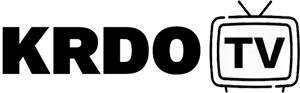You should know what to look for in a laptop before making an investment, regardless of whether you’re committed to Windows, a Mac lover, or eager to try something new. The operating system isn’t the only thing to keep in mind. Is the display you’re looking for there? Is there a port for your peripherals available? Is it capable of playing games at full 1080p resolution? These are things to think about.
To help you plan ahead for the year 2021, I’ve put together this checklist of what to expect and what to avoid. Windows 10 and Chrome OS provide a wide range of configurations, but Apple’s MacBooks are confined to a few alternatives. Continue reading to learn how to choose the best cheap laptops for your needs.
Windows, Mac, or…?
Choosing an operating system is the most important decision you’ll have to make. While Apple’s MacOS and Microsoft’s Windows have usually dominated that argument, Google’s Chrome OS is now a highly popular alternative often seen on far more budget-friendly laptops. Despite the fact that both platforms provide similar hardware and functionalities, there are some crucial distinctions to keep in mind.
Windows
There is a wide range of Windows-based PCs to choose from. Quality and price might vary drastically depending on the model or brand you choose from amongst the many available. Many firms customize their Windows PCs for specialized purposes, such as gaming or business. They come in a wide range of sizes and designs. Inexpensive laptops featuring a keyboard-mouse interface and a clamshell shape, such as the lightweight Surface Laptop range, are readily available. While Windows laptops with touchscreens can be purchased even in the lowest price ranges, you won’t find one on an Apple MacBook – with the exception of the Touch Bar’s short flirtation.
Fold-back displays and even detachable tablet-keyboard combinations, like Microsoft’s Surface Book line, are more sophisticated designs. iPad Pro family with Magic Keyboard is Apple’s 2-in-1 device, however you won’t find a convertible or detachable MacBook. Windows software is significantly more flexible than MacOS. It’s the industry standard for game development and a slew of business-related applications, so it’s a big deal.
Windows gets significant feature upgrades and new functionality more regularly than any other operating system: Compared to Apple’s MacOS, which comes out twice a year. Windows laptops for sale provide a wide range of options, unlike Apple’s relatively restricted range of products. You have a wide range of possibilities, whether you choose a big manufacturer like Lenovo, Dell, or one of Microsoft’s own devices.
MacOS
Iterative product releases have long been a hallmark of Apple’s brand-protection strategy. While each Windows or Chrome OS-based PC might have a different set of specifications, all Apple products must adhere to their own set of standards. Because of this, Macs are very user-friendly and reliable. As a result, Apple’s extensive support network is able to assist with any issues that may emerge.
A Mac is known for its high-quality design. Because they are crafted to appear and feel luxurious, they are more expensive than their Windows and Chrome OS equivalents, particularly if they are equipped with a lot of storage space. Apple computers are not recognized for their affordability. Unlike many PCs, Macs don’t have the most powerful graphics processors, so you’re stuck with the specifications you get when you buy the machine. Even if you don’t know a lot about computer hardware, you can be certain that your Mac will run well while you’re using it every day. A major shift occurred in Apple’s hardware between 2020 and 2021 when they began using their in-house M1 CPUs in MacBooks and other products.
MacOS, Apple’s simple and user-friendly operating system, adheres to the same high design standards as the rest of the company’s budget laptops. In contrast to Windows, the platform contains a set of proprietary office and media-editing applications, each of which is well-suited to its specific role. When it comes to designers and photographers, it’s no surprise that Apple is a popular option (although models like Microsoft’s Studio are challenging it).
Apple’s Sidecar mode allows you to utilize an iPad as a second wireless screen with touch capabilities, even though Macs don’t have touchscreens. A $2,000 laptop is out of reach for most people. That’s why laptop makers keep prices as low as possible. Laptop shoppers looking to save money on a basic machine may discover excellent options for around $600. For the most part, low-cost laptops are the best option for those who aren’t computer experts but yet need a device that can do basic functions. Despite their modest price, these laptops are well-built and include ergonomic keyboards and touchpads.
Because of the lack of RAM and high-performance graphics on these pocket-friendly laptops, they’re not the best choice for playing AAA games or having a slew of browser windows open at once. Even though they can’t accomplish as much as more expensive versions, they’re nonetheless powerful computers. Chromebooks flourish in this category since they don’t have all the bells and whistles of Windows and MacOS laptops, but there are other solutions available. Acer Chromebook Spin 713 and Lenovo IdeaPads, for example, are excellent. Microsoft Surface Go 2 is a good choice if portability is more vital.
This pricing range offers the most value for the money. Incredibly high-quality computers. The core hardware is much superior to that of the entry-level models, but you pay a premium for premium features, high-powered graphics processors, and deluxe materials in exchange. You’ll have lots of options since this area is such a hotbed for the business. These days, there are inexpensive laptops with stunning screens, laptops with strong CPUs, gorgeous laptops, and ones that are light and portable with long battery lives. The finest laptops under $1,000 are some of my favorites, even if you can’t locate a device that meets all of those requirements.
Buy Your Laptop at The Best Possible Times
When to purchase a new laptop is one of the most often asked topics. When it comes to keeping high-quality yet low-cost laptops safe, there are no hard and fast rules. If you’re flexible about when you make your purchase, you can save money. The following timescales should be taken into account when purchasing a laptop.
Cyber Monday and Black Friday
If you’re looking for a great discount, these two days in November are the best bet. However, supply of cheap laptops tends to run out rapidly, so you’ll need to move immediately. It may be difficult to acquire the laptop you want if you wait until after Thanksgiving, so don’t delay your purchase. It’s a good idea to do your homework ahead of time.
The Beginning of The School Year
Students who need new computers for school might benefit from cheaper pricing offered by several vendors. Even if you’re not a student returning to school, the autumn is a fantastic opportunity to buy more inexpensive laptops at a significant discount. The quickest and greatest bargains may be found online, so do some research before you go.
Some Months After a Major Release
Prior to releasing a new laptop, companies often cut the price of existing computers. Depleting stock is a common practice by both manufacturers and retailers, since they want both physical space and consumer demand to exhibit new arrivals. Although there may be some superficial variations between laptop generations, in actuality there are none at all. Because of this, keeping an eye on technology news might help you acquire a great deal on laptops for sale before a new model is available.
If you don’t want to miss out on the latest and greatest gadgets, keep an eye on the manufacturers’ websites. To make sure you don’t miss a single offer, you may want to sign up for their newsletter. Once you’ve found the best bargain, just unsubscribe from the newsletter to stop receiving any notifications.
Author Profile

- Maynard, our Senior Project Manager spearheads our project team and leads through planning, organizing, and controlling our projects from the ground up.
Latest entries
TechnologyApril 21, 2024Advice for Laptop Buyers in 2022: Things to Go for and Mistakes to Avoid
HouseApril 9, 2024How To Organize a Kitchen Pantry?
BusinessFebruary 3, 2024What Does A Business Development Executive Do?
TechnologyJanuary 16, 2024How Reliable Is Solar Energy and Solar Power?